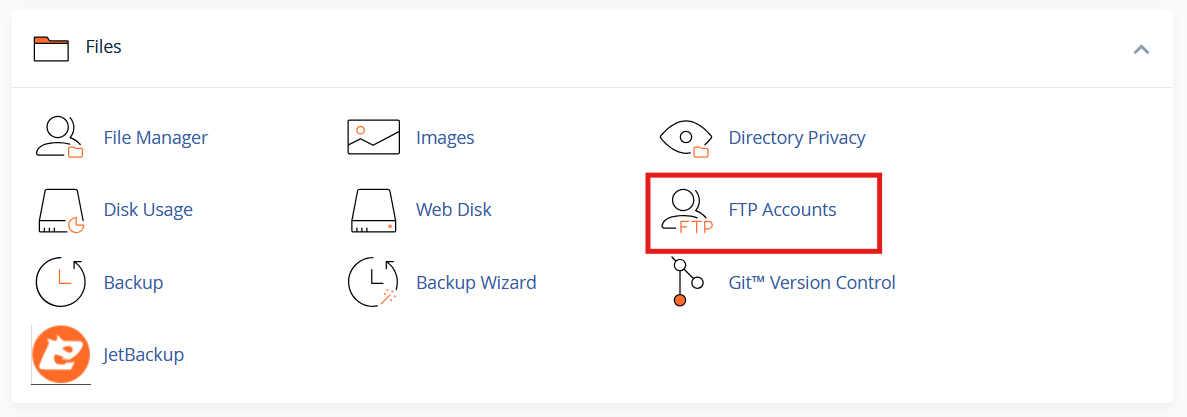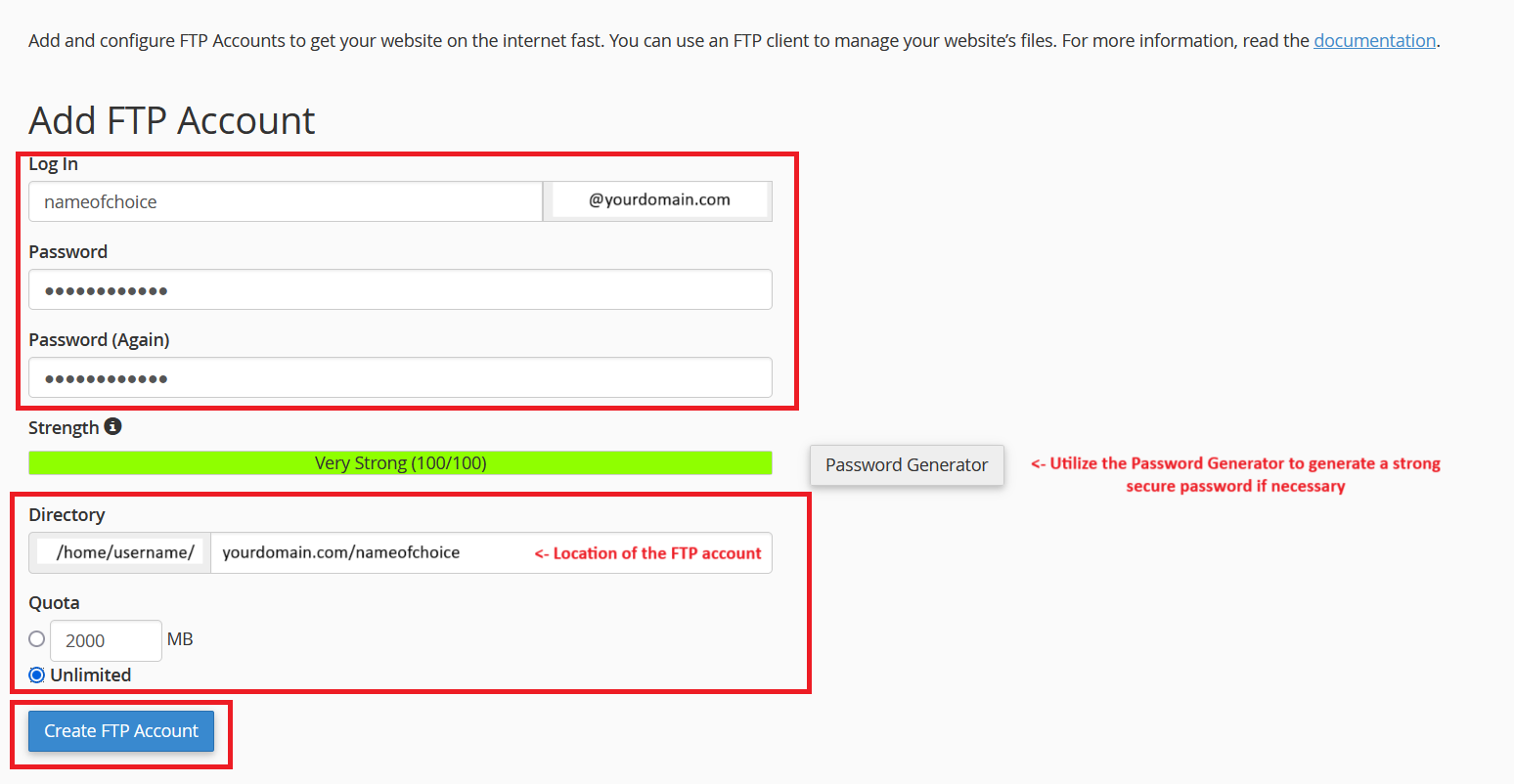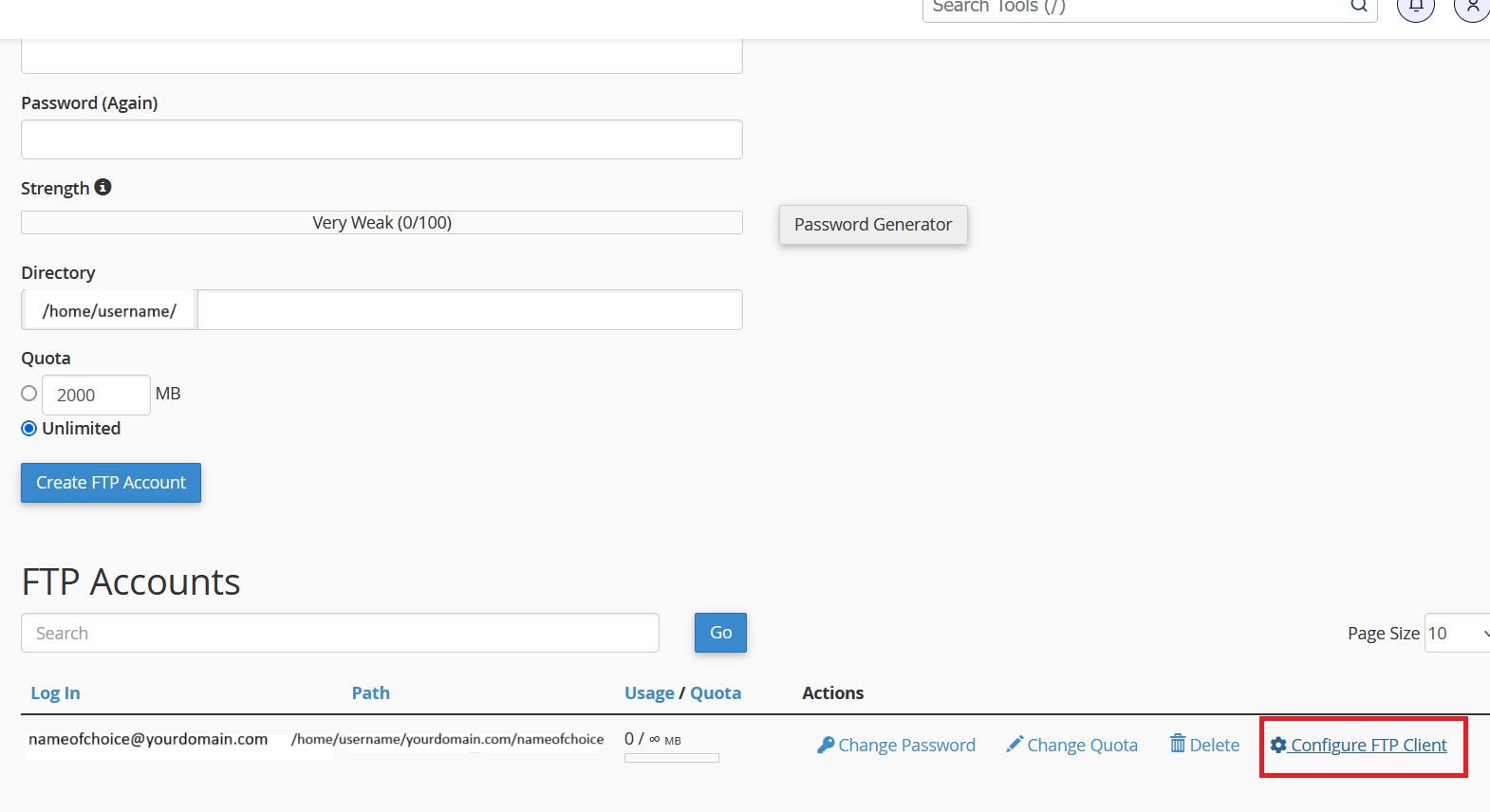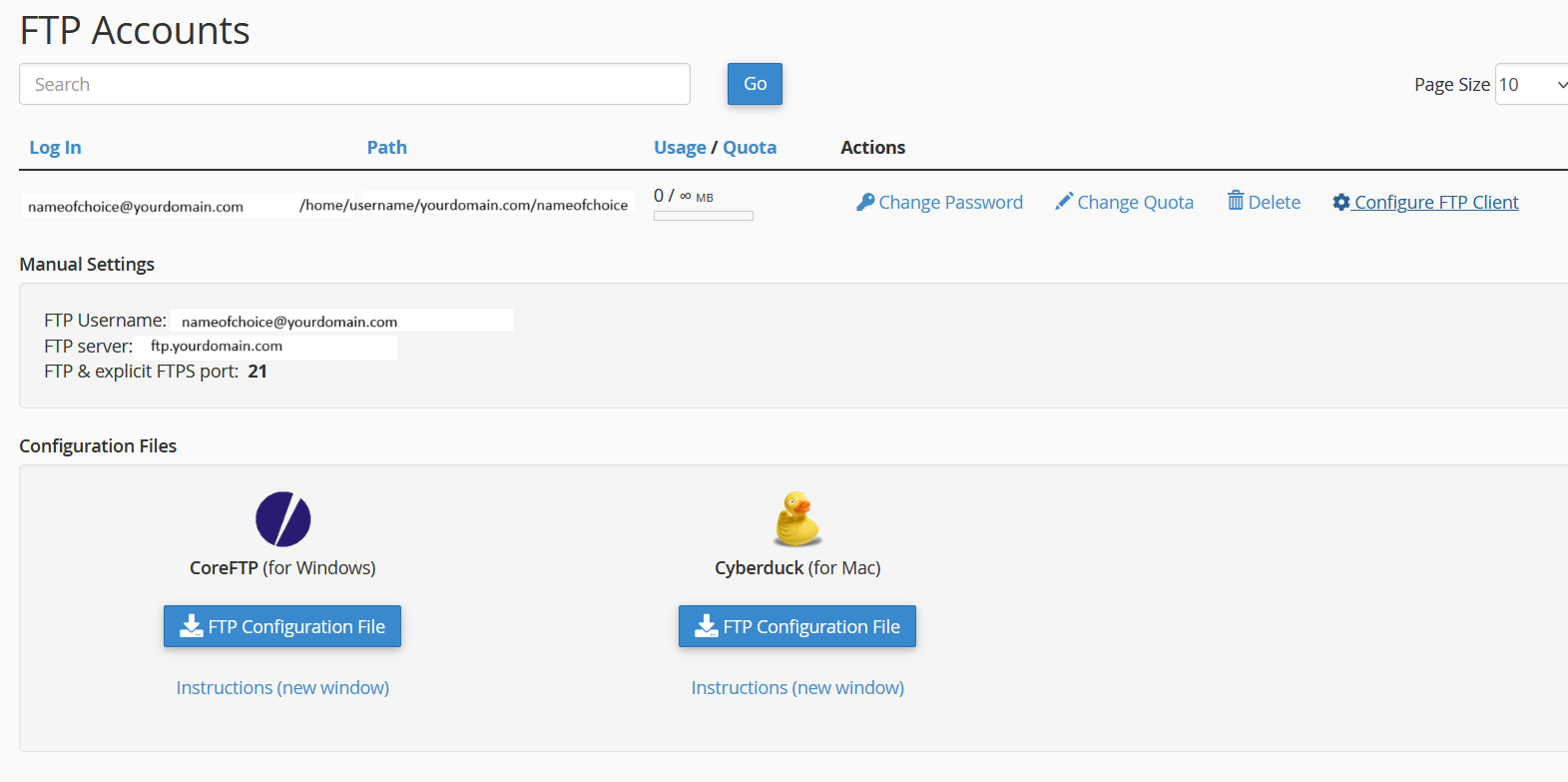FTP (File Transfer Protocol) allows you to manage your website’s files using an FTP client. Here’s how to configure FTP accounts in cPanel:
- Log into your cPanel account
- Navigate to "Files" section and click on "FTP Accounts"
- Once on the FTP accounts page create your FTP account as per your requirements using a strong password
- After the account is created you can view it under the "FTP Accounts" section on the same page
- Under the "Actions" column of the respective FTP account click on "Configure FTP Client"
- This will display all the relevant FTP information you need in order to ensure a successful connection to your FTP account via your FTP Client Software (Filezila etc.)
(Visual Representation)